Supercharge Your Sales with Business & Commercial Financing Options For Your Customers & Clients
Size: 150×150






Size: 350×250

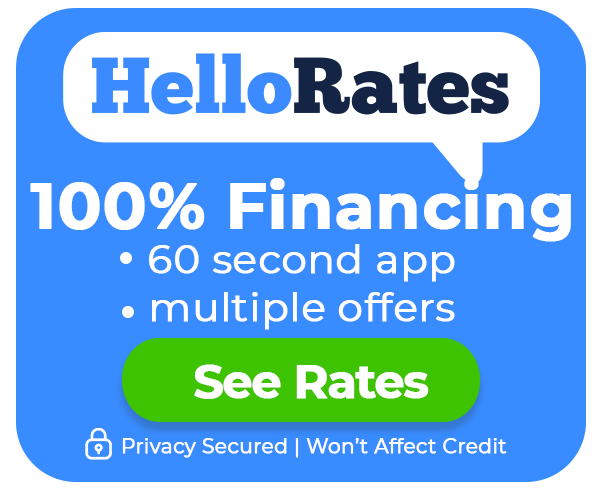




Size: 728×90

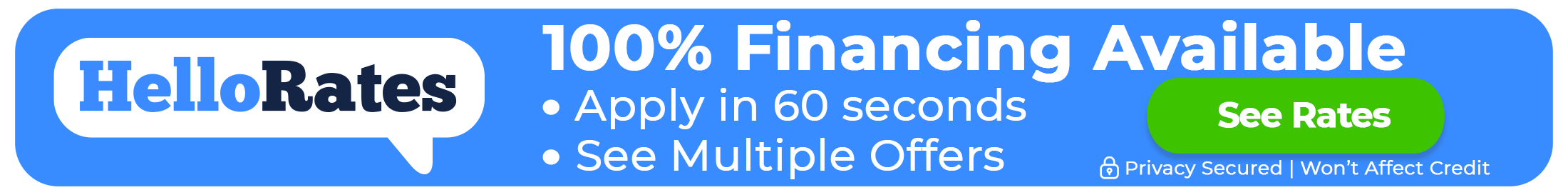
Instructions
How to add any banners in wordpress post: Step 1: First open your site in edit mode and select media option from wordpress editor Step 2: When you open media option you will see a wordpress pop up for upload and select uploaded banner(s). Step 3: If you have already added banners then just select from media library and insert into post/page. Step 4: If you have not added banner image in media library then first upload your banners in media library and then insert into wordpress post/page.
Coming soon
For any design like truck graphics, home show banners, advertising documents, invoices, bids etc.

 #132444
#132444
 #3b8aff
#3b8aff
Coming soon
Coming soon
Coming soon
You’ll receive a customized co-branded financing page and links exclusively for your customers. See example page.
*We recommended to use co-branded page
You’ll receive a customized Linktr.ee page,
which features multiple links.
HelloRates Legal Information
Commercial & Business Financing Products
Offer Commercial Financing To Your Clients
Partner Industries & Categories Served
Direct Funding Industries & Categories Served
Copyright © 2024 HelloRates Commercial & Business Financing. All Rights Reserved.
Made with 💙 in Charleston, SC
We will be sad to see you go, but if you no longer want to receive emails from
HelloRates Commercial, please click on the link below.
Have You Watched The 24/7 Anytime “How it Works” Demo?
Commercial Financing Partner Demo
